Do you browse websites with fonts in Indian Regional Languages from your mobile phone and get annoyed that you are unable to read those Indic fonts?
Or it happens to you that one of your facebook friends has posted something in a regional language, on which many other friends are commenting, but you can't comment since you are unable to read that on your mobile?
If yes, then here is the workaround.
First of all, download the latest version of Opera Mini, which is the best mobile browser by visiting mini.opera.com from your device's default web browser.
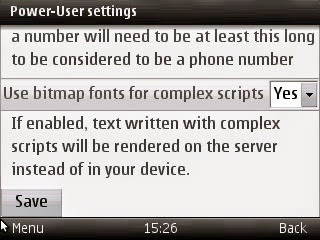 Go to the last item in that menu and select "Yes" for the option "Use bitmap fonts for complex scripts" and then click on Save button, as per the screenshot beside.
Go to the last item in that menu and select "Yes" for the option "Use bitmap fonts for complex scripts" and then click on Save button, as per the screenshot beside.
After this, whenever you visit any website containing Indic fonts, you would be able to read the text like what is shown in the screenshot below.
Depending on your handset, you may face an issue that after you exit your opera mini, the setting above may get reset to default setting automatically and you may need to change that every time when you start Opera Mini to browse Indic font website. However, I am not facing this issue.

This comment has been removed by a blog administrator.
ReplyDelete